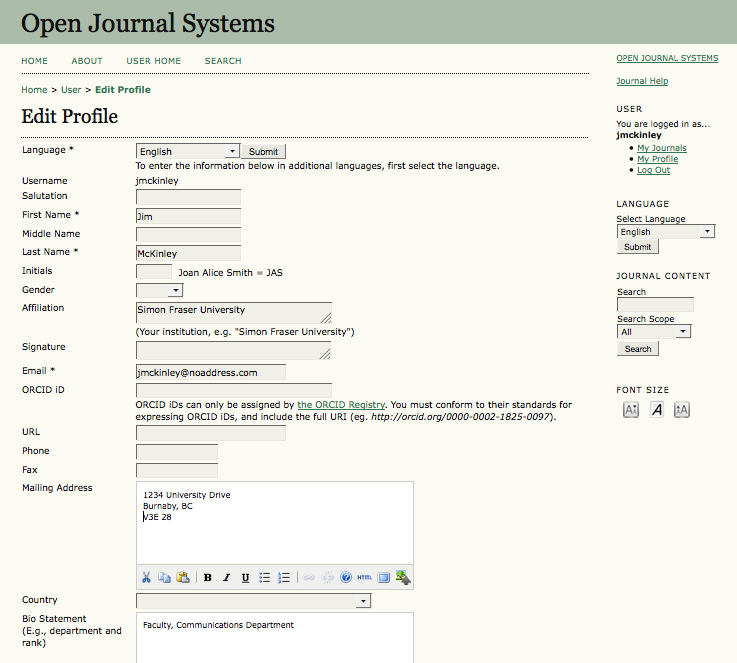To view and edit your profile, log in and click the Edit My Profile link from your User Home page. Alternatively, once logged in you can always click the My Profile link from the User Navigation block on the sidebar, if available. From here, you can update your email address, change your personal information, or change your password.