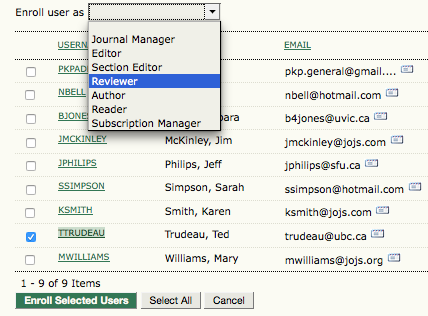Users already enrolled in the journal can be given additional roles, and users registered to the site with other journals (if you are working in a multi-journal OJS installation) can be enrolled with your journal. To do so, click on ‘Enroll a User from this Site in this Journal’ from the Journal Management Page under Users, or click on ‘Enroll Existing User’ from the ‘Users Enrolled in this Journal’ page. You will be provided with a list of all site-wide users.
This feature allows you to enroll an existing user into an additional role. For example, if Ted is currently registered as an author, but volunteers to become a reviewer, this feature will allow you to add that role to their profile. From the list of users, select Enroll an Existing User.
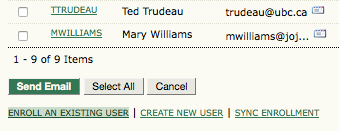
On the resulting page, use the dropdown menu to select the role and place a check next to the user’s name. Hit Enroll Selected User to enroll that user in the selected role.