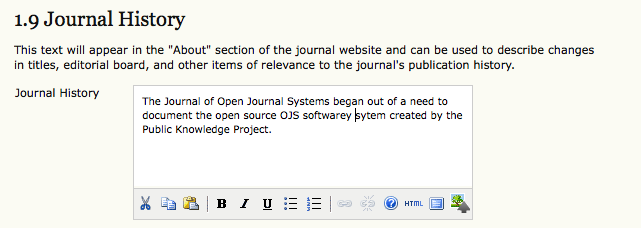This form provides general details about your journal including the name, abbreviation, address, and print or online ISSN. The Journal Title and Journal Initials fields are mandatory. OJS provides links to the ISSN web site if you wish to learn more about ISSNs.
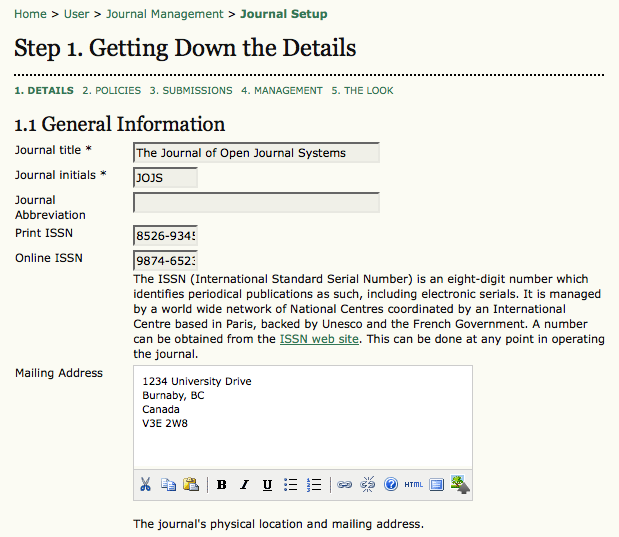
You must list the primary journal contact here. Any outgoing emails will typically be sent care of this person. Name and email fields are mandatory.
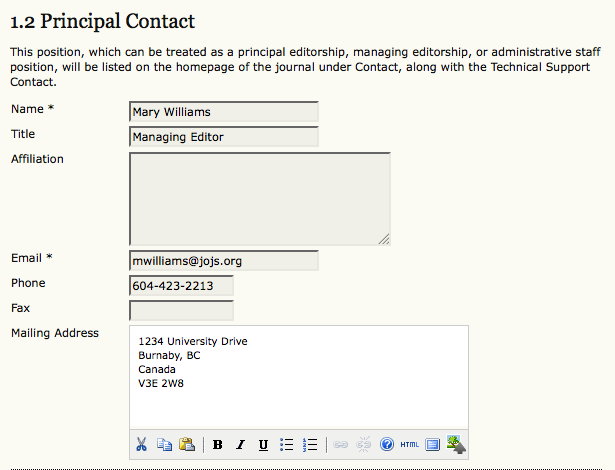
You must supply a name and email for your technical support contact. This contact information will be presented for contact purposes in key areas throughout the system, and will be available from About the Journal.

OJS makes extensive use of internal email forms. This signature will appear on the bottom of all emails sent by the system. You can also enter a bounce address (if the allow_envelope_sender configuration option is enabled in config.inc.php) where any undeliverable email messages will be sent.
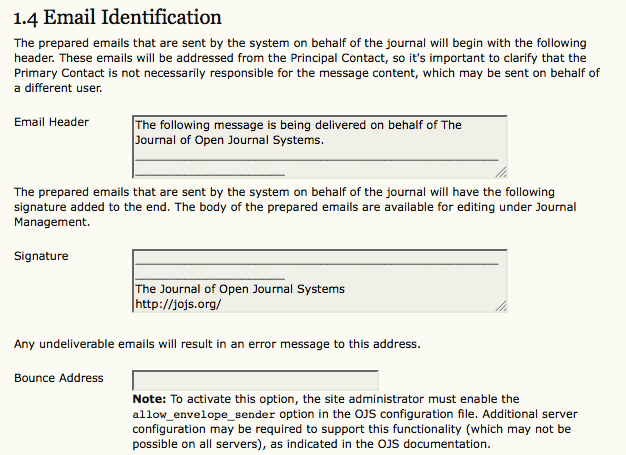
The following three forms (1.5, 1.6, 1.7) will add information to the About the Journal section of your journal web site, under Journal Sponsorship.
You can specify publisher information in the first form.
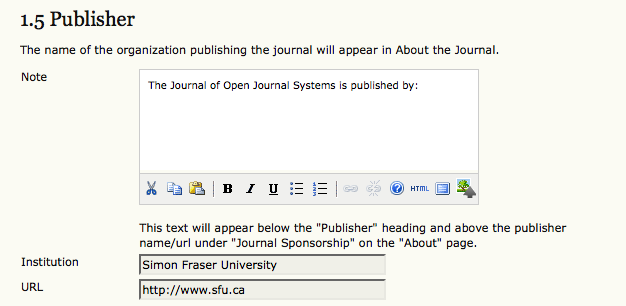
You can add information about any sponsoring organizations your journal might have in Step 1.6. Additional organizations can be added by clicking the “Add Sponsoring Organization” button
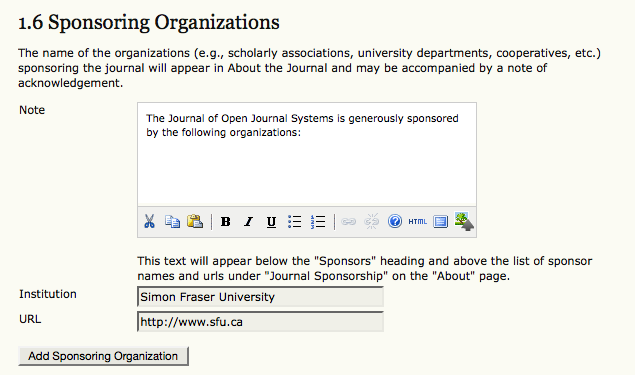
You can add any sources of support in Step 1.7. Additional sources can be added by clicking the “Add Contributor” button
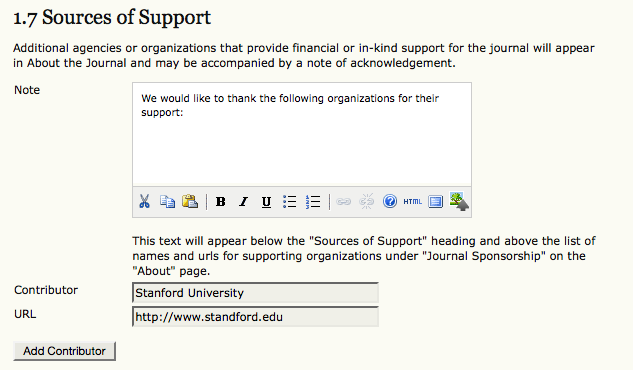
This optional section will allow you to add hidden HTML metatags to your journal’s web pages. Accurate information here can increase your visibility in search engines such as Google.
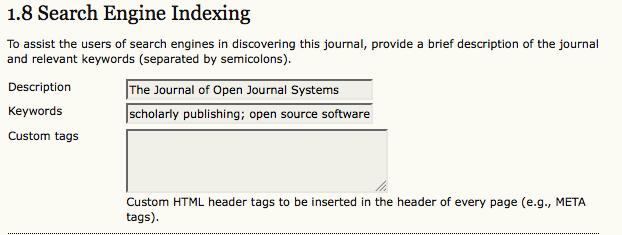
This section will display information about the history of your journal on the About page.