
Open Journal Systems has been designed as a multi-journal system which can host any number of journals on a single installation. Visitors have access to overall site-level pages, and can also navigate to any journal’s individual pages from the site’s home page.
Example of Multi-Journal Site Page
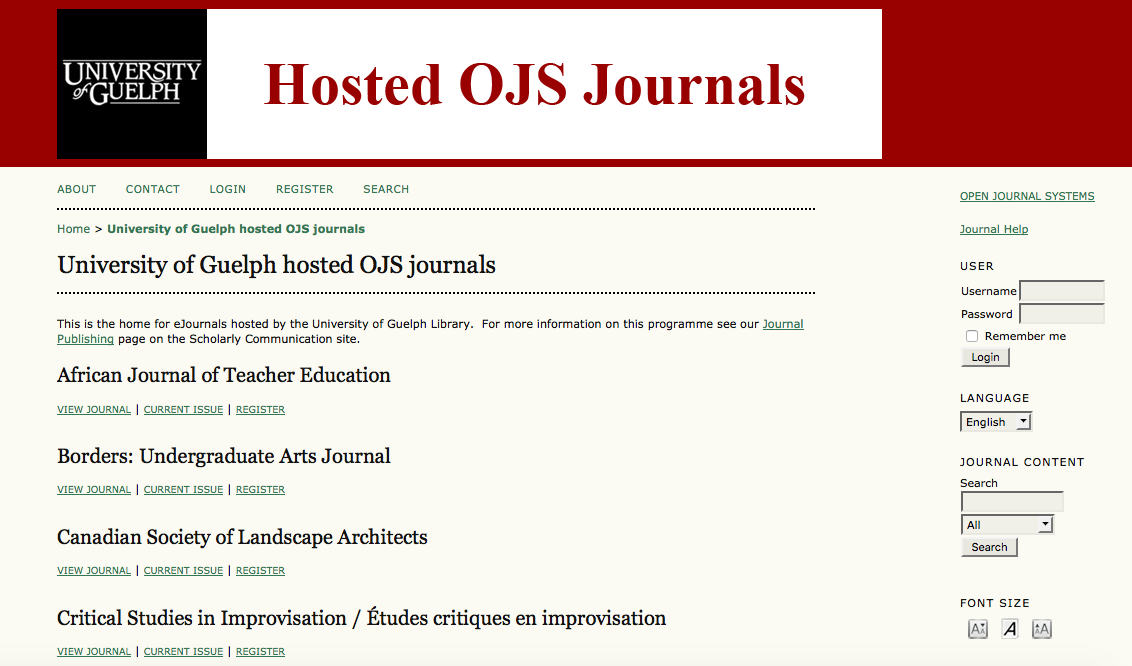
In this example, users will see a list of all the journals hosted by the University of Guelph from the site-level main page, and can visit a journal by clicking on the View Journal link.
The system can also be set up to redirect visitors to a single journal, which is helpful if the site is hosting only one journal.
Example of Single Journal Page

To navigate back to the Site level, users can click the Other Journals link on the right navigation bar in the Journal Content section, under Browse.