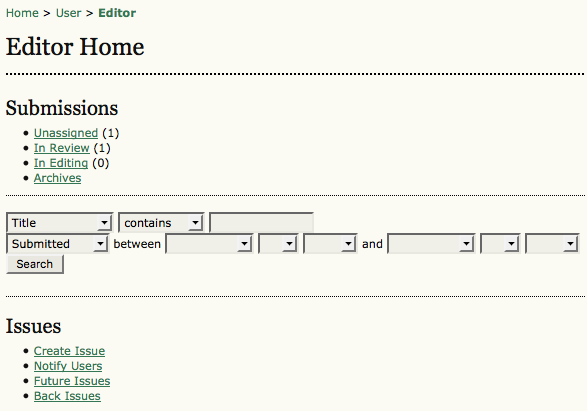You can reach the Editor Home page by logging in and clicking the Editor link from your User Home page. Note the addition of quick links that can take you directly to various tasks (Create Issue, Notify Users, etc.).
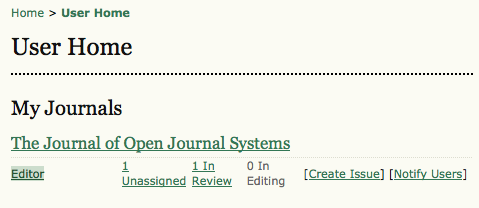
The Editor Home page is divided into three distinct sections: the Submissions section, with Unassigned, In Review and In Editing queues, as well as a link to the submission Archives; a Submission Search section; and the Issues section, where you can schedule and publish new issues and edit previously published content.