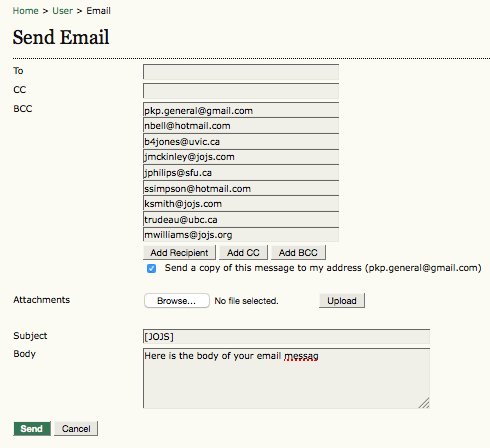The ability to send an email message to several, or all of your users at once is another useful feature available at the bottom of this page. To use this function, check each of the desired recipients (or use the Select All button), and click Email Users. This will bring up an email message that you can write in and send to everyone. Remember, the Select All button only selects all on that page. If your user list covers several pages, you will need to select all for each page, or temporarily make your list all fit on one page using the Lists option in the Journal Setup.