
There are a number of interface elements that are only seen when you are browsing at the journal level.
When browsing at the journal level, the topmost navigation bar includes two extra links by default:
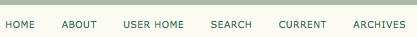
The Current link takes you to the table of contents of the most-recently published issue. If the journal has no current material published, the page you see when clicking the link will say so.
The Archives link takes you to a listing of all published issues, including the most-recently published issue. You will be able to visit each issues’ table of contents by clicking the issue title.
Note
Sometimes you may see even more links in the topmost navigation bar. For example, you may see an Announcements link, which will take you to a page containing journal-specific announcements. The Journal Manager may also have created custom links to appear here, taking you to specific pages within the system, or even to other websites (see Journal Setup for more information). Neither the Announcements link nor the custom links are on by default.
You will notice some new sidebar blocks when browsing at the journal level.
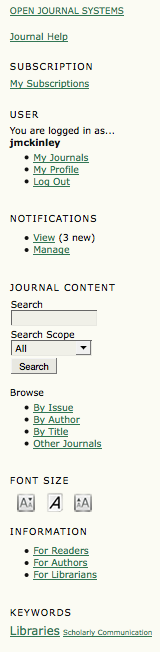
The Subscription block will only appear for subscription journals, and display information about the user’s account.
The Notifications block allows you to manage and view your journal-specific notifications.
The Browse block allows you to browse lists of journal content. You can browse by Issue, Author and Title. Additionally, if you click the Other Journals link, you will be brought to the site-level journal list.
The Information block displays the For Readers, For Authors, and For Librarians links. The content for these pages is added in the Journal Setup. If the content is deleted, these links will automatically disappear.
The Keywords block relates to journal content, and link to lists of articles with those keywords that were added during the submission phase.