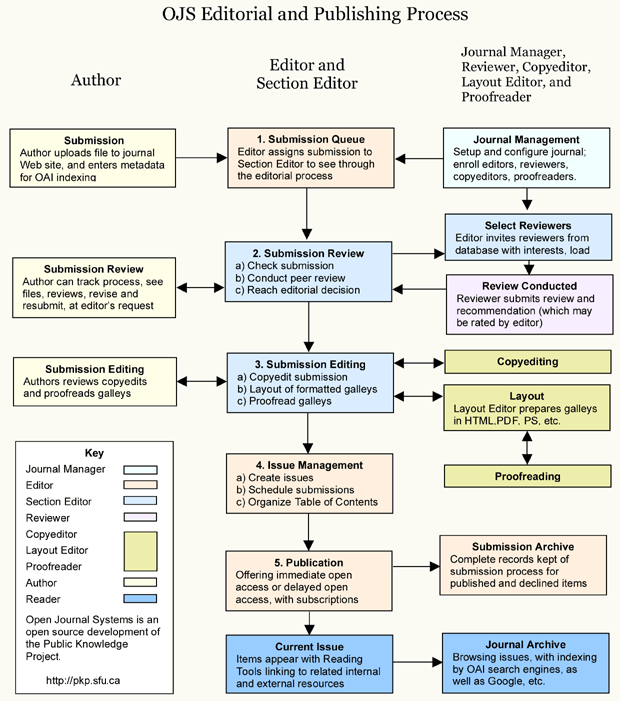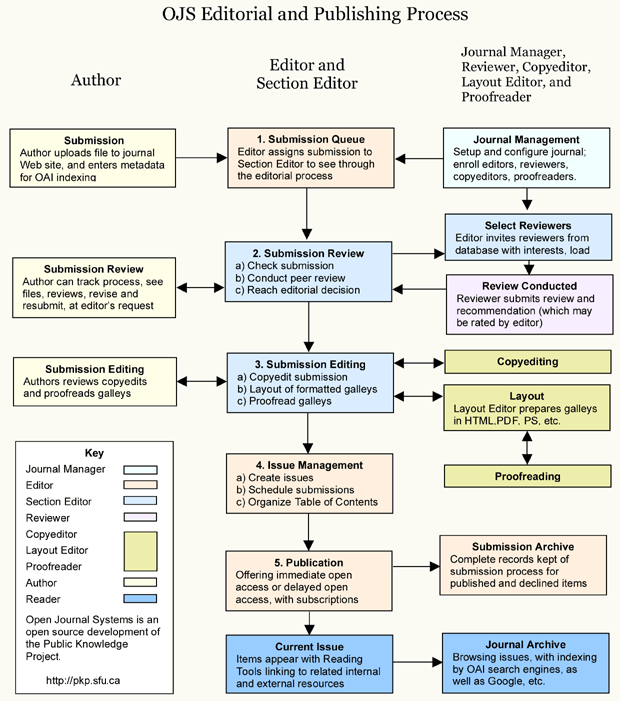Journal setup & workflow basics
The basic steps for starting a new journal are found in Getting Started. Of particular interest are the sections Install OJS and Configure OJS.
Learning OJS 3 is a visual step-by-step guide to managing a journal with Open Journal Systems.
Workflow for students (editors, authors & peer reviewers) #
Editor: #
- The Becoming an Editor course from the PKP School is designed to instruct you in how to perform the major tasks required of an editor for a scholarly journal, analyze and solve common problems that may arise when editing a scholarly journal, assist other members of the journal team, and know where to look for help when you do not know what to do.
Reviewer: #
- The Becoming a Reviewer course from the PKP School is designed to help you understand the critical role played by reviewers in advancing science and scholarship, discover the professional benefits you will receive by volunteering your time as a reviewer, learn how to write a useful review that will help your editor and the author, effectively work with OJS, a popular open source, online journal management and peer review system, and become a better reviewer over time.
- Learning OJS 3: Reviewing provides an overview of how to complete review tasks in OJS 3.
Author: #
- The Writing for Publication course provides authors with the thinking skills and strategies necessary to create effective and publishable articles from their research.
- Learning OJS 3: Authoring provides an overview of how to complete authoring tasks in OJS 3.
Workflow for instructor (manager/editor) #
- The Setting up a Journal course from the PKP School is designed for people who need to learn how to use the latest version of OJS quickly. Whether you are starting your own journal or are responsible for setting up a journal for someone else, you’ll find all of the basics covered in this course, as well as pointers toward more advanced topics.
- The Editorial Workflow course is designed for people who need to learn how to use the latest version of OJS quickly. You’ll find all of the basics of the editorial workflow covered in this course, as well as pointers toward more advanced topics.
Designing Your Journal gives advice and information on how to make your journal attractive, accessible, and unique. It explains how to customize existing themes, create CSS files, and select images and fonts to suit your audience and content.
Copyediting and Production workflows. After an article has been reviewed and accepted for publication, the copyediting and production processes prepare the article for publication. OJS allows for a complex or simple workflow where you can use as much or as little of the system as you want.
In a simplified workflow, an editor might perform copyediting, proofreading, and layout of the article themselves and receive approval for the galley copy before publication.
See the OJS Editorial and Publishing Process diagram for an example of a full workflow: