
These sections summarize strategies that will help expand your readership beyond the campus community, help potential authors identify the journal as a possible place of publication, and help editors analyze your journal’s impact in the field. More details are outlined in PKP’s Getting Found, Staying Found guide. If your journal is affiliated with an institution, contact your institutional contact or librarian for assistance and check about the allocation of responsibility for the following tasks.
Visibility is about creating the first impression for journal website visitors. Can they easily understand what the journal is about, who is running it, and how to access its content? Can a potential author easily find submission requirements and contact information? Below are a few easy strategies to help improve visibility.
Make sure the journal website makes the following information explicit and easy to find:
1. Who you are
2. What you do
3. How to contact you
4. How you operate
5. How to access content
If your journal is hosted by your library or institution, it likely has a URL that includes your institution’s name and may be quite long. You can choose to register a different domain name for your journal to keep the URL straightforward and easy to remember. You may want to get your country-level domain (e.g., .ca), nonprofit (e.g., .org), or more general (e.g., .net).
There are several websites / domain registrars that allow you to register a unique domain name for a relatively affordable annual fee, and some include email inbox features. Your institution may be able to recommend one to use, or include domain management as a part of their service. Coordinate with your institution to set up and/or direct your OJS site to the new URL.
Note that if purchasing your own domain, you will be responsible for renewals and payments. Ensure future editorial teams will have sustainable funds to maintain and know how to handle them. Missing a domain renewal will make your journal inaccessible.
An ISSN (International Standard Serial Number) is a unique 8-digit code used to identify a print or electronic periodical publication, e.g. “2561-7397”. It helps distinguish between journals with the same title and is necessary to keep track of statistics, use DOIs, and apply for indexing.
To obtain an ISSN:
Note that print and digital formats need separate ISSNs, and if your journal title changes, you will need to request a new linked ISSN for the new title.
DOI (Digital Object Identifier) is a number sequence used to uniquely identify an online resource, such as and individual article, e.g: https://doi.org/10.33137/tijih.v1i2.36047
DOIs provide stable links to digital journal content: even if an article moves, its DOI should not change. Having a DOI assigned makes it significantly easier to cite an article and track its usage and citations.
DOIs are purchased through Registration Authorities such as CrossRef, DataCite or mEDRA. Check whether your institution/library already has an arrangement with an agency and whether your journal can use this service.
PKP provides documentation on how to set up DOIs in OJS and how to use a few related plugins for statistics and citation tracking.
OJS comes with a few content enhancement plugins that can help boost a journal’s visibility and usability:
These plugins should be available in the journal’s Plugin Gallery for you to enable - if not, ask your OJS platform administrator to install them.
Discoverability is about readers and potential authors being able to find your content. Discoverability strategies may include getting your journal listed in directories, indexes, and databases. For an overview of different types of indexes and databases, see Getting Found, Staying Found: Indexes and Databases.
For a webinar overview of these discoverability strategies see the video recording and slides from the Tips and Tricks to Make your Journal Content Discoverable Online presentation at the Student Journal Forum 2023.
Google crawls the web and automatically adds new sites to its index, but it can take some time for Google to find new URLs. If you can’t find your journal on Google, you can submit your URL manually.
Google Scholar identifies scholarly papers based largely on their format. PKP’s Google Scholar Indexing guide provides guidance around the indexing of OJS journals in Google Scholar.
Google Scholar’s inclusion guidelines specify that articles should meet the following criteria:
Your choice of a publishing platform may significantly affect your inclusion in Google Scholar:
For further instructions, see the Google Scholar Indexing guide and Getting Found, Staying Found: Search Engines.
Most directories list journal titles with description, but some also include links to full-text articles. Consider including your journal in the following directories:
1. The Directory of Open Access Journals (DOAJ)
DOAJ indexes high quality, open access, peer-reviewed journals. It accepts student journals that have “an advisory board for the journal where at least two members have a PhD or equivalent qualification.” OJS also comes with a DOAJ export plugin that allows you to send your article metadata to DOAJ.
Check if your institution’s library provides assistance with preparing a DOAJ application. Here are additional application resources:
2. CUR’s Undergraduate Research Journal Listing
This self-entry list maintained by the Council on Undergraduate Research (CUR) displays undergraduate journal’s name and blurb and does not have inclusion or evaluation criteria. To add your journal, fill out this short web-form.
3. UlrichsWeb Global Serials Directory
UlrichsWeb is a subscription directory of journal information. You might have access to it via your library’s subscription. To have your journal’s included, send them an email with journal information.
Databases are searchable collections of journal articles with metadata and full-text articles. Indexes are similar, except they only contain metadata (article title, authors, abstract, etc.). For more details on the different types of indexes and databases, see the Getting Found, Staying Found: Indexes and Databases.
Many indexes and databases will consider student journals for inclusion, or reach out to journals they are interested in. Because the application process can be quite involved, start by selecting and prioritizing where to apply first:
A simple way to make your journal more accessible is to have it included in your university’s library catalogue or e-journal list. Once your journal has published 2 or 3 issues, consider approaching a librarian and requesting that the journal be included in the library catalogue and e-journal list. The library will need your ISSN.
There are many different ways to track impact at the journal, article, and author level. See Getting Found, Staying Found: Research Impact Metrics for various ways of measuring these metrics.
You can enable and display article downloads in OJS using the following tools:
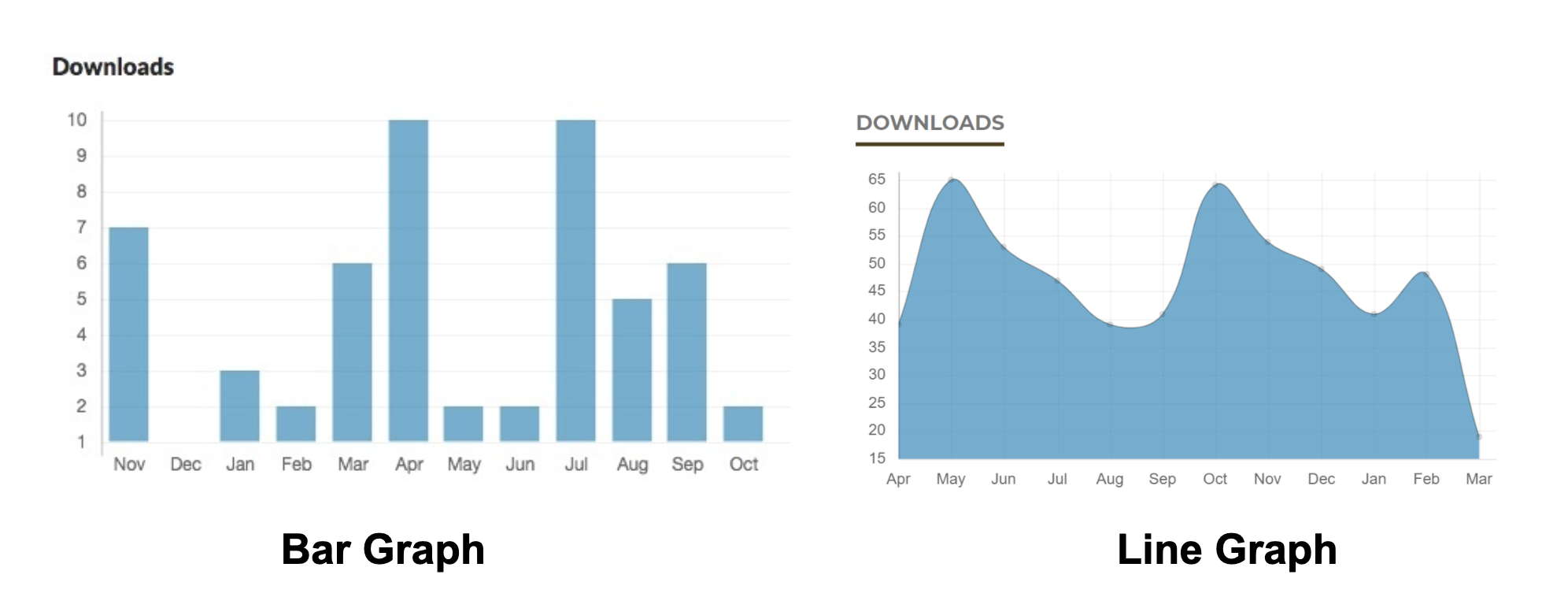
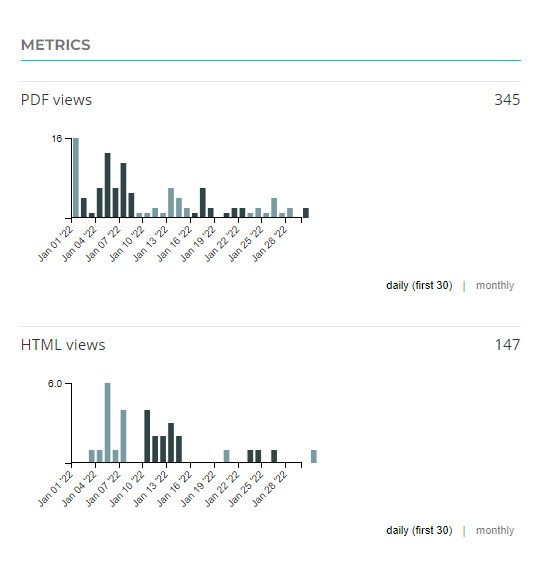
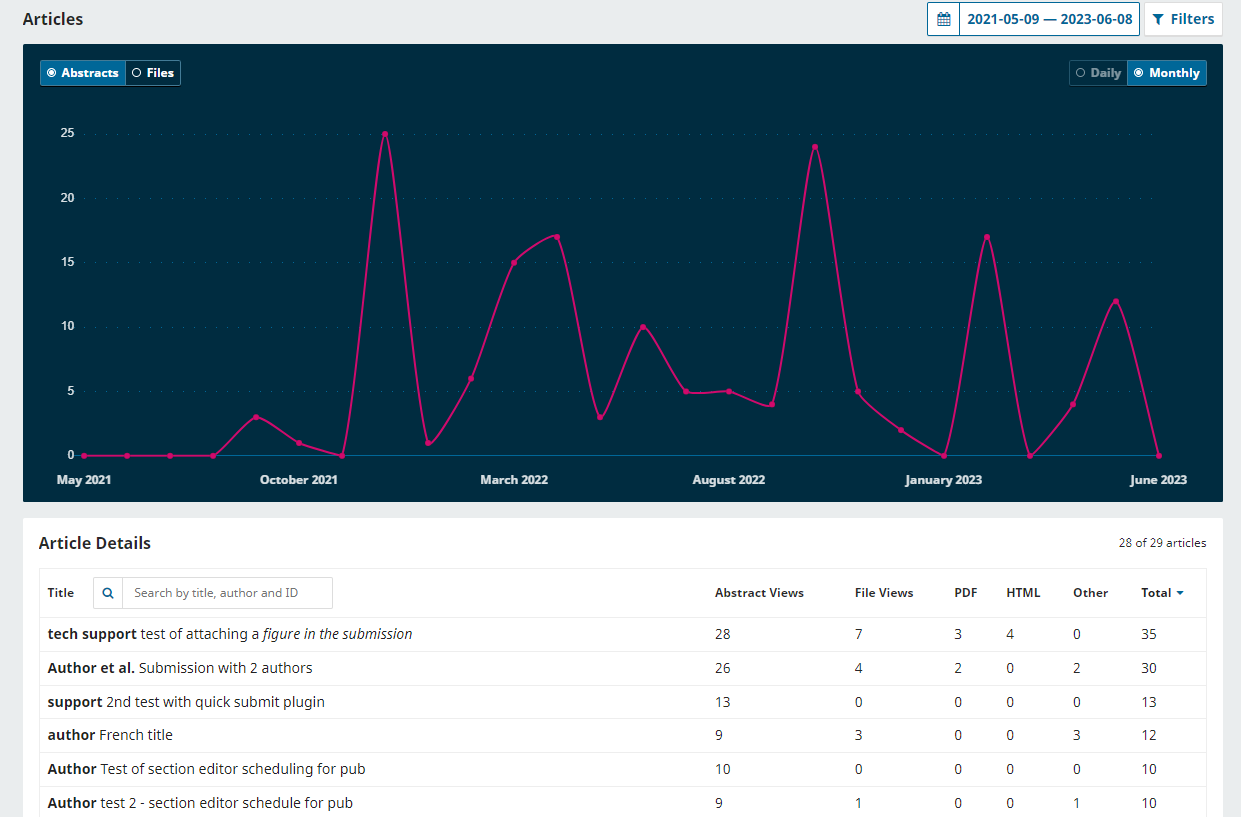
You can track and display citation statistics in the following ways:
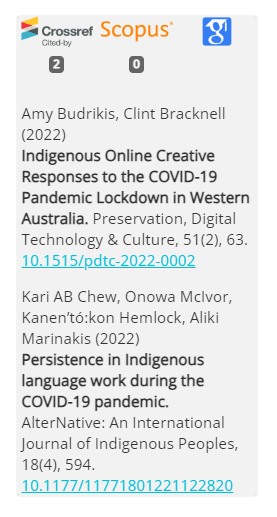
Altmetrics (alternative metrics) looks at readers’ engagement with articles via social media views and discussions, bookmarking, and referencing (beyond traditional citation counting).
There are several altmetric tools for which OJS has plugins:
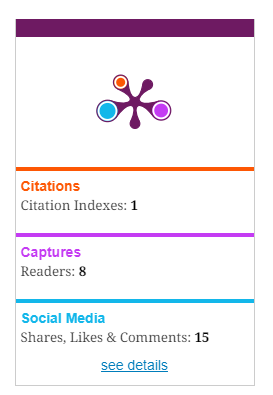
Tracking readership statistics can help you understand your audience. These statistics will show whether you are reaching your target audience, and provide information about how readers are interacting with your journal. This data can help you promote your journal more effectively.
Most content management software includes features for tracking page views and downloads. Make sure that any tool you use is transparent in your privacy policy and compliant with your jurisdiction or country.
In OJS, you can use the following tools:
External tools like Google Analytics and Matomo can be used via the respective OJS plugins; Plausible can be configured using the “Custom Header” plugin. These tools allow you to collect more detailed information, such as seeing how long people are spending on each page, tracking unique and repeat visitors, and monitoring how frequently visitors view your site, etc.
Student journals can be promoted through departmental websites, mailing lists, classroom visits, posters, social media, and word of mouth. If your goal is to expand your readership beyond your campus community, the Getting Found, Staying Found: Promotion and Marketing provides an overview of strategies for making your journal more visible in academic communities and on the web.
Here are a few strategies used by student journal editors to promote their content: