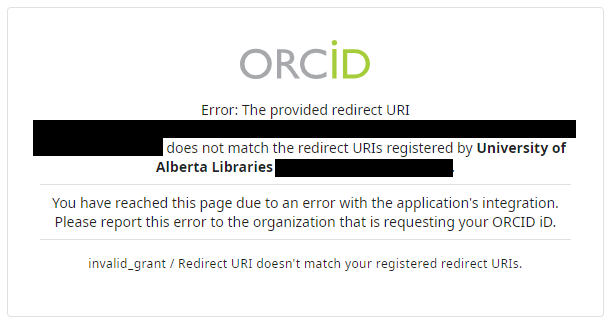For journals transitioning from a manually-entered ORCID iD field to the ORCID plugin, unauthenticated ORCID iDs will prevent publication. If you see this error message, please follow these steps to remove unauthenticated iDs.
You may also want to invite contributors to connect their ORCID iDs.
For functionality issues, try upgrading the plugin first. You should also check periodically to make sure your ORCID plugin remains up to date.
To update the plugin:
Ensure that your ORCID plugin is actually configured and not just enabled; don’t enable it unless you are ready to configure it.
Check to ensure that authors are using the current link and not a previous link from the sandbox. If you are on OJS 3.2 it may also be this bug in ORCID email template for authors - https://github.com/pkp/orcidProfile/issues/122 (which is resolved in 3.2-1-3 and 3.3).
Redirect URIs are used by ORCID’s authentication service as a security measure. This prevents services from impersonating each other. Journals must register all redirect URIs: see instructions to update or request new redirect URI(s).
Author will see an error message reading: “You have reached this page due to an error with the application’s integration…”