
3.4
3.3

This section describes how to create a special settings form for a plugin. You can also add fields to existing forms. See the custom field example.
Plugins can add a settings form so that an editor or admin can configure the plugin. Settings are accessed through the plugins list in the Website Settings area.
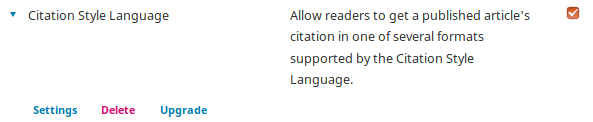
View the Plugin Template for an example of a plugin with a settings form.
When you’re ready, learn how to release your plugin to the public.