
OPS supports a number of ways to make the content on your Server discoverable to your readers. Most of which are built in functionality.
If categories have been created, users will be able to search by these from your Servers homepage.
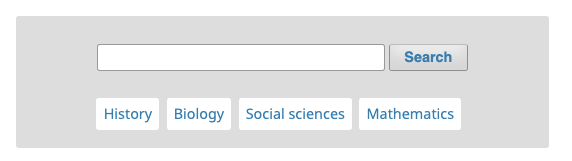
If subcategories have been created, users will be able to search these by clicking on the parent category.
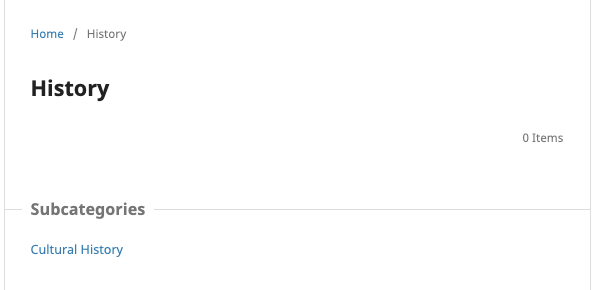
The advanced search provides you with a few more filters to find content. This includes having a specific date range or by author name.
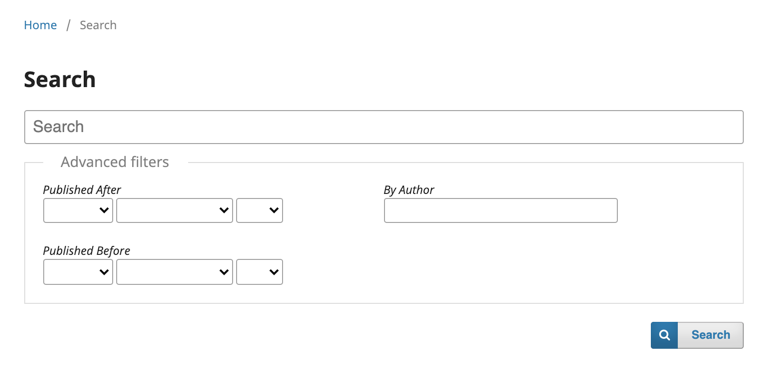
Depending on policy established by your Server access to content can be configured accordingly in Settings > Distribution > Access.
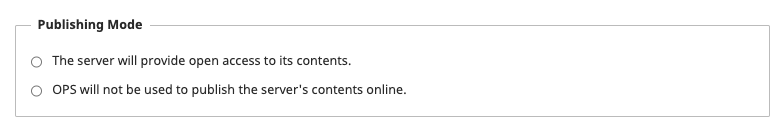
There are also some plugins available on OPS that provide more ways for content to be discovered. See the Plugins section of the Website Settings chapter for details.