
Theme options allow you to offer theme-specific configuration settings. They are most often used to provide color and font selections so that a journal can adapt a theme to their brand.
Options added to a theme will appear under the theme selection in the Settings > Website > Appearance > Theme section.
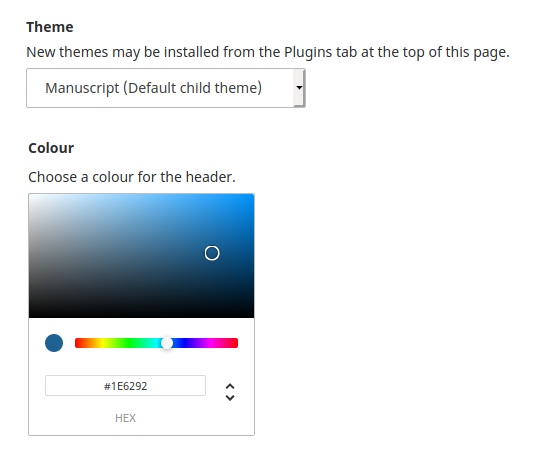
All theme options should be configured in the init() method of your theme. The example below will create a color picker, add it to the settings when your theme is selected, and provide a default value to be used when the user has not selected one.
public function init() {
$this->addOption('baseColour', 'FieldColor', [
'label' => __('plugins.themes.default.option.colour.label'),
'description' => __('plugins.themes.default.option.colour.description'),
'default' => '#1E6292',
]);
}
Add an option to select from a list.
public function init() {
$this->addOption('typography', 'FieldOptions', [
'type' => 'radio',
'label' => __('plugins.themes.default.option.typography.label'),
'description' => __('plugins.themes.default.option.typography.description'),
'options' => [
[
'value' => 'notoSans',
'label' => __('plugins.themes.default.option.typography.notoSans'),
],
[
'value' => 'notoSerif',
'label' => __('plugins.themes.default.option.typography.notoSerif'),
],
],
'default' => 'notoSans',
]);
}
Add a checkbox to enable or disable a feature.
public function init() {
$this->addOption('showDescriptionInJournalIndex', 'FieldOptions', [
'label' => __('manager.setup.contextSummary'),
'options' => [
[
'value' => true,
'label' => __('plugins.themes.default.option.showDescriptionInJournalIndex.option'),
],
],
'default' => false,
]);
}
Add a text field to describe a section.
public function init() {
$this->addOption('callToAction', 'FieldText', [
'label' => __('plugins.themes.default.option.callToAction.label'),
'default' => false,
]);
}
All of the form field components can be seen in the UI Library.
Use any field type that extends the Field class except the FieldUpload and FieldUploadImage types. File uploads are not yet supported for theme options.
Get the value of a theme option and use it in your theme. The example below will use the selected color and pass it to the LESS stylesheet before it is compiled, overwriting the default value of @bg-base.
public function init() {
$baseColour = $this->getOption('baseColour');
$this->modifyStyle(
'stylesheet',
['addLessVariables' => "@bg-base:$baseColour;"]
);
}
Get theme options from any template by using the $activeTheme variable.
{if $activeTheme->getOption('showDescriptionInJournalIndex')}
<section>
{$currentContext->getData('description')}
</section>
{/if}
If you call
$this->getOption(...)in theinit()method, make sure that all options have been declared first. The values of theme options added after the first call to$this->getOption(...)will not be returned.
When the user selects a light or dark color with a theme option, text must be adjusted to ensure sufficient color contrast. Use the isColourDark() method to check the brightness and make adjustments.
public function init() {
// Set the background color
$additionalLessVariables[] = '@bg-base:' . $this->getOption('baseColour') . ';';
// Set the text to white if the background is too dark
if (!$this->isColourDark($this->getOption('baseColour'))) {
$additionalLessVariables[] = '@text-bg-base:white;';
}
}
A child theme may need to extend an existing option defined by the parent theme or remove it altogether. Modify the typography option.
public function init() {
$this->modifyOptionsConfig('typography', [
'type' => radio,
'label' => 'plugins.themes.default.option.typography.label',
'description' => 'plugins.themes.default.option.typography.description',
// Replace the existing options with new options.
'options' => [
'montserratNotoSerif' => 'plugins.themes.default-child.option.typography.montserratNotoSerif',
'montserratNotoSans' => 'plugins.themes.default-child.option.typography.montserratNotoSans',
]
]);
}
Remove the typography option.
public function init() {
$this->removeOption( 'typography' );
}
Get the option’s Field object to manipulate it directly.
public function init() {
$typographyField = $this->getOptionConfig('typography');
$typographyField->label = __('plugins.themes.default.option.typography.label');
}
Get the Field objects for all theme options.
public function init() {
$allOptions = $this->getOptionsConfig();
foreach ((array) $allOptions as $option) {
...
}
}
Add a theme option to select a font and load the custom font file based on the user’s selection.
public function init() {
// Add the option
$this->addOption('typography', 'FieldOptions', [
'type' => 'radio',
'label' => __('plugins.themes.default.option.typography.label'),
'description' => __('plugins.themes.default.option.typography.description'),
'options' => [
[
'value' => 'notoSans',
'label' => __('plugins.themes.default.option.typography.notoSans'),
],
[
'value' => 'notoSerif',
'label' => __('plugins.themes.default.option.typography.notoSerif'),
],
],
'default' => 'notoSans',
]);
// Load the correct google font
if ($this->getOption('typography') === 'notoSerif') {
$this->addStyle(
'fontNotoSerif',
'//fonts.googleapis.com/css?family=Noto+Serif:400,400i,700,700i',
['baseUrl' => '']
);
$this->modifyStyle(
'stylesheet',
['addLessVariables' => '@font: "Noto Serif", serif;']
);
} else {
$this->addStyle(
'fontNotoSans',
'//fonts.googleapis.com/css?family=Noto+Sans:400,400i,700,700i',
['baseUrl' => '']
);
$this->modifyStyle(
'stylesheet',
['addLessVariables' => '@font: "Noto Sans", sans-serif;']
);
}
}