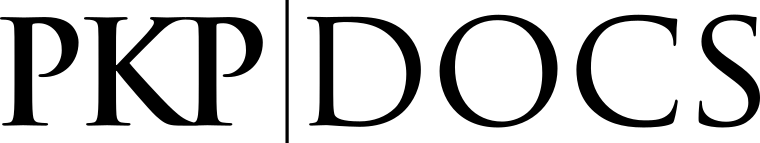
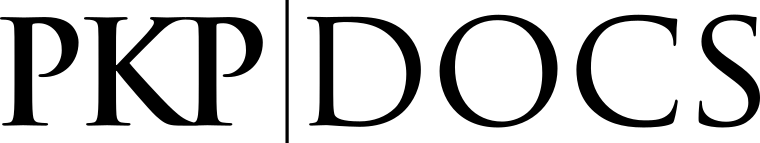
A Service class is a container for storing reusable methods. It coordinates Entities, DAOs, and other utilities to read and write from the database, send emails, and fire events.
Service classes isolate the business logic of actions taken in the application from the handlers which receive and respond to the request. It should be possible to use a service class method from a PageHandler, APIHandler, or even a CLI command.
Services are new to the application and are not yet available for all entities. Read about the refactor strategy.
A service can be retrieved from anywhere in the application.
$contextService = Services::get('context');
The available services can be found in OJSServiceProvider and OMPServiceProvider.
A Service class is usually paired with an Entity and provides all the methods to get, add, edit, and delete that entity.
Each entity service class will implement one or more interfaces that determine what methods are available.
The EntityReadInterface provides the get() method to get one object.
$context = Services::get('context')->get($contextId);
It also provides a number of methods which can be used to retrieve results filtered by one or more parameters.
Use the getCount() method to retrieve a count of objects matching the specified parameters.
$numberOfEnabledContexts = Services::get('context')->getCount([
'isEnabled' => true,
]);
Use the getIds() method to retrieve an array of object ids.
$enabledContextIds = Services::get('context')->getIds([
'isEnabled' => true,
]);
Use the getMany() method to retrieve an iterator of objects.
$contextsIterator = Services::get('context')->getMany([
'isEnabled' => true,
]);
Pass the count and offset parameters to paginate the results. The example below shows how to get ten items starting with the second page of results.
$contextsIterator = Services::get('context')->getMany([
'count' => 10,
'offset' => 10,
]);
The getCount(), getIds() and getMany() methods all accept the same parameters. These are different for each entity and can be discovered by reading the documentation of the service class’s getMany() method.
The getMany() method returns a DAOResultIterator (see Iterators). Iterators can be used like an array in foreach loops:
$contextsIterator = Services::get('context')->getMany(['isEnabled' => true]);
$names = [];
foreach ($contextsIterator as $context) {
$names[] = $context->getLocalizedData('name');
}
However, a DAOResultIterator can not be looped over twice. This will cause a fatal error.
$names = [];
$paths = [];
$contextsIterator = Services::get('contexts')->getMany(['isEnabled' => true]);
foreach ($contextsIterator as $context) {
$names[] = $context->getLocalizedData('name');
}
// The iterator has already been looped over
// before so this will cause an error
foreach ($contextsIterator as $context) {
$paths[] = $context->getData('urlPath');
}
To check if no results have been returned, use count() instead of !empty().
$contextsIterator = Services::get('contexts')->getMany(['isEnabled' => true]);
if (!empty($contextsIterator)) {
// This will always be true
}
if (count($contextsIterator)) {
// Only true if one or more contexts were found
}
The DAOResultIterator can not be used with the array_map, array_filter or array_reduce functions.
If needed, a DAOResultIterator can be converted to an array.
$contextsIterator = Services::get('contexts')->getMany(['isEnabled' => true]);
$contexts = iterator_to_array($contextsIterator);
However, this should be avoided unless absolutely necessary. Storing a large collection of objects in memory will slow the application down. If you’re not sure, ask a more senior developer on the team.
The EntityWriteInterface provides methods for validating, adding, editing, and deleting objects.
Before adding or editing an object, you must validate its properties. See Validation.
$props = ['path' => 'publicknowledge'];
$errors = Services::get('context')->validate(
VALIDATE_ACTION_ADD,
$props,
Application::get()->getSite()->getSupportedLocales(),
Application::get()->getSite()->getPrimaryLocale(),
);
if (!empty($errors)) {
// Props failed validation: requires a `name` prop
}
Once the properties have been validated, they can be merged with the object and saved.
Edit an existing object.
$editedContext = Services::get('context')->edit(
$context,
$props,
Application::get()->getRequest()
);
To add an object, use the DAO to instantiate a new object, inject the props, and save it to the database.
$context = Application::get()->getContextDAO()->newDataObject();
$context->_data = $props;
$newContext = Services::get('context')->add(
$context,
Application::get()->getRequest()
);
Delete an object.
Services::get('context')->delete($context);
The EntityPropertyInterface provides methods to convert an object into an associative array. This is used before data is returned as JSON in the REST API and CLI.
Use the getSummaryProperties() method to retrieve a summary of the object.
$contextProps = Services::get('context')
->getSummaryProperties(
$context,
['request' => Application::get()->getRequest()]
);
Use the getFullProperties() method to retrieve a full representation of the object.
$contextProps = Services::get('context')
->getFullProperties(
$context,
['request' => Application::get()->getRequest()]
);
The full properties will sometimes include details about attached objects. For example, a submission object will attach author objects.
You can ask for the properties you want with the getProperties() method.
$contextProps = Services::get('context')
->getProperties(
$context,
['name', 'path', 'url']
['request' => Application::get()->getRequest()]
);
This will return an associative array.
[
'name' => [
'en_US' => 'Journal of Public Knowledge'
]
'path' => 'publicKnowledge',
'url' => 'http://localhost:8000/publicknowledge'
]
Each service class may include additional methods as needed. For example, the PKPContextService class includes a method to restore all default settings for a locale.
$updatedContext = Services::get('context')
->restoreLocaleDefaults(
$context,
$request,
$locale
);
In rare cases, a Service class may not be paired with an entity. For example, the SchemaService provides methods for compiling and working with entity schemas.
// Populate an object with the default values from its schema
$contextWithDefaults = Services::get('schema')
->setDefaults(
SCHEMA_CONTEXT,
$newContext,
$supportedLocales,
$primaryLocale
);
Other services may be related to an entity but do not yet support the entity interfaces. See the refactor strategy.
A good Service class should be:
$this. All dependencies of a Service class method should be injected as a parameter for that method.Services are new to the application. Our intention is to move code into the service classes wthat currently exist in Page Handlers, Controller Handlers, and Forms. The primary use case for this change is to support the REST API.
This refactor has three goals:
Service classes are not yet available for all entities. They will be developed as more of our UI is converted to use the REST API.
Learn more about how entities are defined and handled.