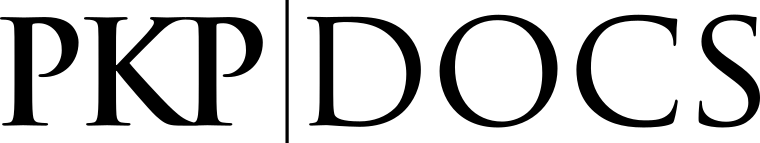
OJS 3.1.2 includes support for iThenticate plagiarism check the Crossref Similarity Check service.
https://github.com/asmecher/plagiarism
To use this plugin you will need to have an account with iThenticate (costs involved) either:
The next step is to installing and enabling the plugin # Login as a Journal Manager or Editor Click Settings > Website Click Plugins Click the submenu item Plugin Gallery Find the plugin labelled “iThenticate” and click the title Install the plugin by clicking Install
Next, for this plugin to work, the following must be added to your config.inc.php file:
;;;;;;;;;;;;;;;;;;;;;;;;;;;;;;;
; iThenticate Plugin Settings ;
;;;;;;;;;;;;;;;;;;;;;;;;;;;;;;;
[ithenticate]
; Enable iThenticate to submit manuscripts after submit step 4
ithenticate = On
; The username to access the API (usually an email address)
username = "user@email.com"
; The password to access the API
password = "password"
Now you can enable the plugin: Go back to Settings > Website > Plugins Find the iThenticate plugin Click the check box next to it to enable it
Additionally, OJS automatically includes the Similarity Check URL as part of your deposit.
For more information on Similarity Check, please visit the Crossref website and see the Similarity Check User Guide.
For assistance with technical issue (such as an error message or a bug), please contact the Turnitin team directly at ccsupport@ithenticate.com